Using several communication programs and trying to learn how to send photos from WhatsApp to Viber? This is very easy to do – just follow our instructions and you can share data from one messenger to another.
Contents
Transfer photos via clipboard
You can send a message from WhatsApp to Viber using the clipboard – copy the message in one and click “Paste” in another messenger. However, if the message contains a multimedia file, sending it this way will not work.
Media files accepted in messengers are stored in special folders of the same name in the gallery. To send photos from WhatsApp, when writing a message in Viber just take the file from the folder of the same name in the gallery.

The second option will help to send photos not only to Viber, but also to other services. To send photos this way, repeat the following:
- open WhatsApp, find the desired dialogue;
- find the photo in it – in the correspondence window or using the “Media” function (display of all media files that you exchanged with the user in a special line in the profile description);
- open the photo and click on the “Advanced” button (three dots in the upper right corner of the window);
- select the line “Share” – a window will open with the icons of all services to which you can send photos;

- find Viber in it, click on it – a list of all Viber dialogs will open;

- find the conversation you need, click on it and send the photo.
Ways to send photos from Viber to WhatsApp
If you don’t have the ability to save files to the phone’s memory and you have disabled this option, set up saving data on the iCloiud or Google Drive cloud storage – all your data will be saved, and the device’s memory will be kept free. You can send a photo from the conversation simply by copying the link to it and sending it to the conversation. Owners of the Android system also have the opportunity to upload photos from Viber to Google Photos and share the picture using the link to it.
Also, in the latest WhatsApp updates, it became possible to share your files using the Link Sharing function. Just click on the corresponding icon on the file and the link to it will be automatically copied to the clipboard. You will be able to send it by regular message on WhatsApp.
The “Share” method in Viber works similarly to WhatsApp – share a picture from the messenger in any service from the list.