How to reinstall whatsapp? This manipulation is sometimes the only correct solution to the problems that have arisen with the popular messenger, which began to work with failures. Reinstalling the program allows you to get rid of lags if their reason is not in the smartphone or the quality of the Internet connection.
Contents
How to reinstall whatsapp on phone
To reinstall WhatsApp, you must first remove it from your device. It is easiest to do this through the application manager or the market of your platform, but to eliminate traces of the program, it is recommended to use a special utility.

Before you delete WhatsApp, take care to save the data. At startup, the program offers to do backup data, if you once agreed to this and chose a schedule, then there is nothing to worry about. In theory, all messages and media files should be stored in your cloud.
Otherwise, the backup must be activated independently. Enter the chat settings and select “Backup chats”. After that, it remains to wait for a notification about the successful saving of data and proceed to uninstall the program.
On android
After removing Whatsapp, download the messenger again. Go to the Playmarket, in the search, type in the name of the program and click “Install.” After WhatsApp is downloaded to the device on the android, it remains to run the program and enter the required data:
- the phone number on the basis of which the messenger will work;
- activation code that comes in the message on the smartphone;
- the name that will appear in your contacts;
- profile photo that will serve as an avatar in chat rooms.
After that, you can use the program to communicate with users, but without the lags that forced you to reinstall the application. As you can see, the instructions on how to reinstall WhatsApp on Android are quite simple..

On iphone
The procedure for reinstalling WhatsApp on the iPhone is no different in principle from similar manipulations with the program on Android. Go to the platform’s market, find the application there and download it to your smartphone. After that, you will only have to wait for the download and launch the messenger by entering the required data (phone, name, etc.).
How to reinstall WhatsApp on another phone with saving data
If you backed up chats before uninstalling the program from your phone, then messages, media files and photos that were in correspondence will automatically be transferred to the newly installed messenger. But this will only happen if the old and new smartphones belong to the same platform, since the data is stored in the cloud storage of a personal account.


Reinstalling on a computer
If used web version WhatsApp, then reinstallation is not required, since the messenger on the computer, in fact, is not saved. To communicate via PC, we simply go to https://web.whatsapp.com/ and scan QR mobile phone through the application. The actual installation on the computer does not occur, therefore, there is nothing to reinstall.
If you want to remove traces on the site after using the web version, click on the icon that resembles the three dots next to the profile photo above the chat list, and click “exit.” To completely clear the history, just clean the browser cookies.