Two platforms for communication between people are leaders in the number of users in our country. Often, those who need to exchange information or files have different types of applications, but there is no desire to download a new one. Then you need to find a way to send everything you need. Let’s find out: how to send a message from Whatsapp to Viber, how to do it more convenient and faster so that the data is not in danger.

Contents
Sending a message through the clipboard
The complexity of communication between two messengers is that they work on the basis of different protocols. This does not allow such a transfer directly. Nevertheless, it is possible, just the path will be a little more complicated, consisting of several steps.
To send data using the clipboard:
- enter the utility under personal data, select the necessary chat, which contains the file;
- highlight it with a long press;
- after highlighting, the “Copy” icon will appear on the top of the screen, tap it;

- open Viber, paste the copied text and send.
Data is transferred from one application to another. This is not the only method available to participants..
Help in sending can also be provided by the Share button. But there is a limitation: the option is available only in relation to media files: videos, photos, voice recordings, etc..
Algorithm:
- highlight a picture or video with a long press in one of the utilities;
- a menu appears offering to share your favorites, send to the recipient;

- select the desired application and confirm the sending.

The process is carried out in the same order, regardless of which application is sent to. Despite the different protocols, Viber and WhatsApp have a similar interface and functionality, so it’s not difficult to figure out the process..
Not so long ago, an additional option for communication between two different instant messengers appeared. Sending messages from WhatsApp to Viber is possible using a kind of intermediary – social networks. Here again, a button is useful that allows you to share content with other participants. True, the method is only available in the lavender utility. To do this, select what is planned to be sent, at the top of the screen select the icon that suggests showing the desired to other users. Then choose a social network, cloud storage or other option. The content becomes available for viewing not only to the interlocutor of WhatsApp, but also to other users of social networks.
Despite the various protocols, utilities can communicate in several ways. Viber has more ways to send data for viewing by other people who are not participants in this messenger.