Usually, a search for a hidden chat is necessary after recalling the long-forgotten secret chat room of friends or work colleagues, from which you need to urgently extract information. Or maybe a person’s phone fell into your hands, whose secrets have long haunted you? In this article, you will learn how to quickly and easily find hidden chat in Viber..
Contents
Hidden chat in Viber – what is it
The ability to hide the conversation allows you to make certain groups or dialogs in a special list, closed from prying eyes. Moreover, individual dialogs can be protected with a password known only to the account owner.
Using this feature is very simple. To do this, repeat the following:
- Open Viber, then the “Dialogs” section;
- Find the conversation that you so want to hide from prying eyes, and pinch its name with your finger;
- In the context menu that appears, select the line “Hide”.


That’s all! No one will see your messages except the two of you. Thus, you can hide not only a dialogue with a long-time interlocutor, but also a potential conversation with a contact with whom you have never communicated, a group or a commercial public.



The system will offer to password-protect the dialogue, and then it is up to you to decide whether this measure is necessary or not. The maximum number of characters is 4 digits or letters. Carefully choose a combination so that on the one hand you don’t forget the numbers, on the other hand, so that the combination is not too easy to open.
Note that by hiding communication with a person, you can still send and receive his messages, and in his contact list your communication will still be in the public domain, until the person you’ve personalized hides him.
If you no longer need stealth and you want the conversation to reappear in the active list, you will need to select it, enter the password if it has been set (you can find the dialogue in the search by password by entering it in the search line).

After opening, call additional conversation functions by pressing the button in the form of three dots in the upper right corner.


Select the Make Visible option. To confirm, enter the security code again..

What to do if you forgot the code (password)
If you are afraid that you cannot remember the 4 digits of the password to unlock, it does not matter. You can simply reset it – it takes no more than a few seconds.
- In the program menu, select the “Settings”, then “Privacy”.
- Expand Hidden Chats.
- Select the line “Reset PIN”, click “OK”.



After saving, you will see how the conversation disappeared from the list and will never appear in active chats again. However, you can write to this person again. Unfortunately, it is impossible to resume hidden correspondence without a password, but with saving data..